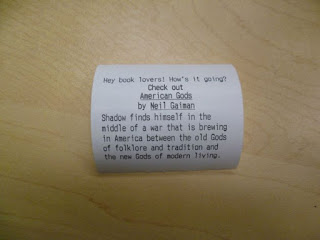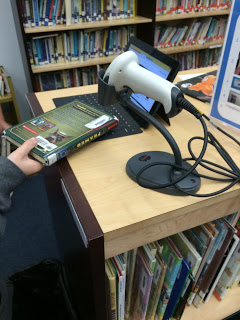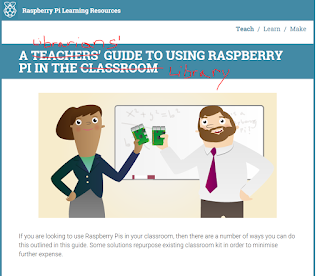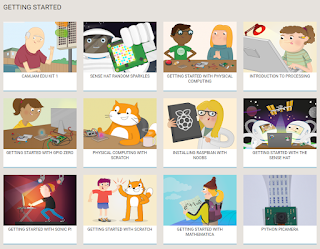 |
| https://www.raspberrypi.org/resources/learn/ |
If you are just getting started with Raspberry Pi and other maker projects, it can be overwhelming given the tremendous amount of materials and equipment available. The Raspberry Pi Foundation has been developing guides with beginners in mind. I learned at my training at Picademy that a great way to get started is to just work through these type of tutorials. Many starter kits include guides with step by step instructions that match the components in the kit. To begin, just set a goal of working through 5-10 tutorials. When you are working with them, be sure to try to tweak the code or setup to deepen your understanding. This tweaking and playing is how you can move from following tutorials to developing your own projects. (It is also very fun.) You will find that by doing small examples, ideas for new applications will appear and you'll start connecting the functionality with some of the problems you want to solve.
It is also important to not work alone. Consider joining or starting a Raspberry Jam or Maker Meetup. You'll find help when you get stuck and also make great friendships. You'll find a great community of curious people and potential collaborators. If you can't find a community near you, use the web to find online communities like the Raspberry Pi Forums, Google + community, and CodeNewbie (March is for makers). You can also contact us to get advice on where to start. Head to our training page to find live events and online courses.